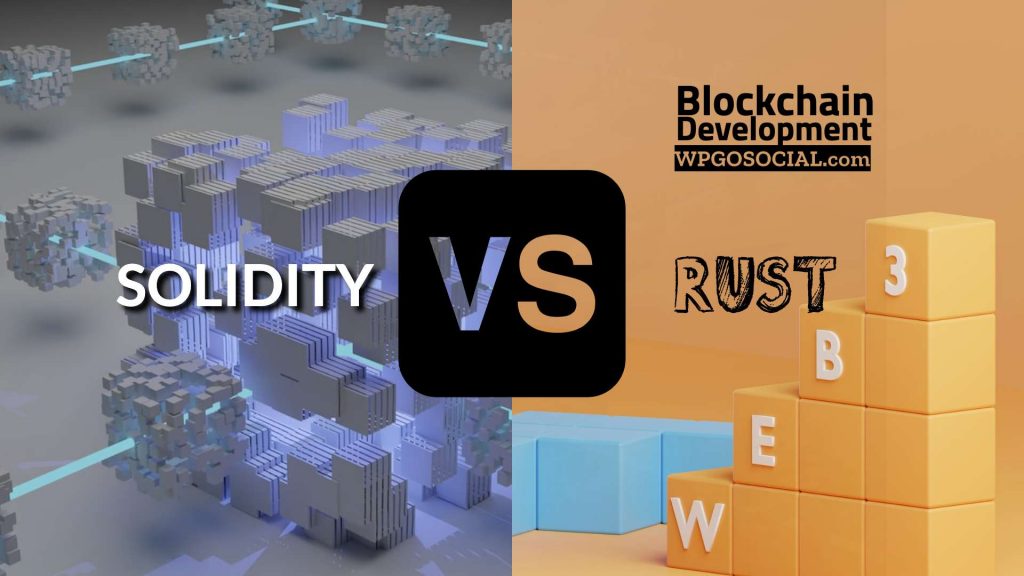Introduction:
Etherscan is a reputable and widely used blockchain explorer for the Ethereum network. It provides various tools and features to verify smart contracts. Verifying a contract on Etherscan ensures transparency and trustworthiness, allowing users to validate the authenticity of a contract’s source code. This essay will guide you through the process of verifying a contract on Etherscan.Step 1: Prepare the necessary information
Before proceeding with the verification process, ensure you have gathered all essential information related to the contract, including:
1. The contract source code in Solidity.
2. The compiled bytecode of the contract.
3. Constructor arguments (if any).
4. Compiler version used for compilation.
5. Optimizer settings (enabled or disabled).
Step 2: Compile your contract
To verify a contract on Etherscan, it is important to compile it first using a compatible Solidity compiler, preferably the same one mentioned during deployment. Ensure that your compiler version, optimizer settings, and other relevant parameters match those used to compile the contract.Step 3: Deploy your contract
Deploy your compiled smart contract onto the Ethereum network using your preferred development environment or wallet application, such as Remix or MetaMask.
Step 4: Retrieve transaction details
Once deployed, locate the transaction hash associated with your smart contract deployment. You can find this information from your development environment or wallet application’s transaction history.Step 5: Navigate to Etherscan
Go to etherscan.io, which is Etherscan’s official website. At the top right corner of their homepage, you’ll find a search bar where you can input various data related to Ethereum addresses, transactions, blocks, and contracts.
Step 6: Open Contract Verification page
In the search bar on Etherscan’s website, paste or type in your smart contract address and press enter or click “Search.” Once the contract page appears, scroll down to find and click on the “Contract” tab.Step 7: Start the verification process
On the contract page, find and click on the “Verify and Publish” button. This will take you to the contract verification wizard.Step 8: Fill in contract details
In the contract verification wizard, you need to provide specific details about your smart contract:1. Compiler Type: Select the compiler version that you used to compile your code.
2. Compiler Version: Choose the exact version number of the compiler.
3. Optimization: Specify whether optimization was enabled or disabled during compilation.
4. Contract Name: Enter the name of your smart contract as defined within its source code.
5. Contract Address: Input your smart contract’s address.
Step 9: Source code verification
In this step, you need to verify your source code by choosing between two options:1. Upload a file: If you have saved your source code in a single file, click on “Choose File” and upload it.
2. Copy and paste: If your source code is relatively short, select “Copy-paste Solidity Contract Code.” Paste your entire Solidity code into this field.
Step 10: Bytecode verification
To verify bytecode, follow these steps:1. Obtain bytecode from deployed contract:
– Open Remix or Metamask (or any other development environment or wallet application).
– Locate your deployed smart contract address.
– Copy the bytecode associated with it.
2. Paste copied bytecode into Etherscan’s “ByteCode” field.
Step 11: Constructor arguments (optional)
If your smart contract has constructor arguments, enter them precisely into Etherscan’s interface one-by-one in sequential order from left to right as per their respective data types.
Step 12: Verify and Publish
After completing all required fields for source code, bytecode, and constructor arguments, click on the “Verify and Publish” button. Once you do this, Etherscan will begin the verification process.Conclusion:
Verifying a contract on Etherscan is crucial to ensure transparency and reliability in the blockchain ecosystem. By following these step-by-step instructions, you can effectively verify your smart contracts on Etherscan, giving users confidence in the integrity of your code. Verifying contracts can enhance trust and foster an atmosphere of security within the Ethereum network.Let’s stay connected **
My website: WPGOSOCIAL.com is one of the best web and mobile development Agency in Saint-Laurent. We specialize in helping Small Businesses develop credibility and brand awareness.
Quora: Question and answer with Romeo Clennon founder of WPGOSOCIAL.com; about web design, web hosting, marketing, SEO and more.
Pinterest: For marketing infographics, funny videos and more.
Stop by just to say hi, or come check out the great content on our other platforms. Links in the footer section.