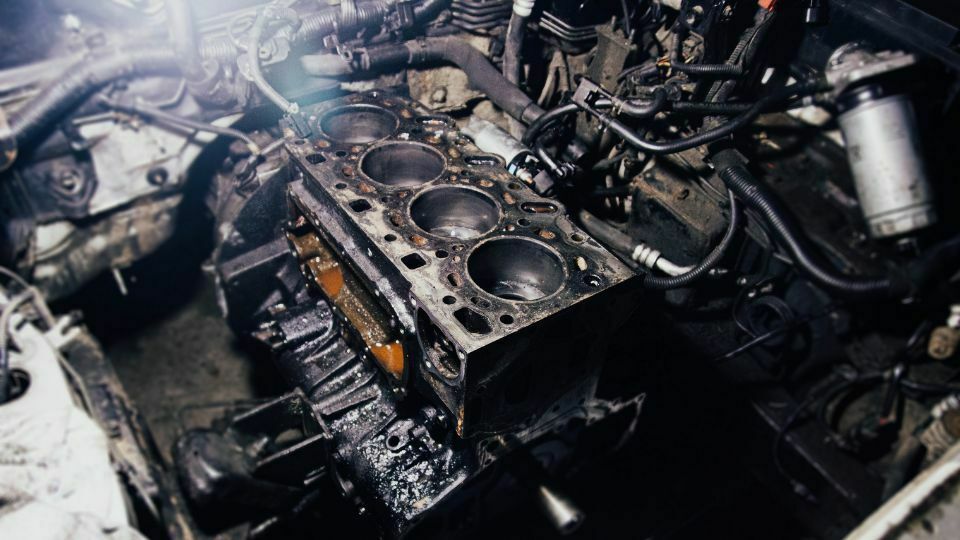A website overhaul is a process of improving a website’s design, functionality, and content in order to make it more user-friendly and engaging. This can be done through a variety of means such as redesigning the layout, adding new features, or updating the content.
A website overhaul can be a big undertaking, but it can be well worth it in the end. Not only will it make your site more enjoyable for visitors, but it can also lead to increased traffic and conversions. If you’re thinking about conducting a website overhaul, there are a few things you should keep in mind.
First, you need to have a clear idea of what you want to achieve with the overhaul. Do you want to improve the overall look of your site? Make it easier to navigate? Add new features?
Why conduct a website overhaul?
When it comes to website design, the old adage “if it ain’t broke, don’t fix it” doesn’t always apply. Just because your website is still functioning doesn’t mean it’s up to date with the latest design trends or best practices. A website overhaul can be just what your site needs to stay fresh and relevant. Here are a few benefits of conducting a website overhaul:
1. Keep up with the latest trends – A major reason for conducting a website overhaul is to keep your site looking modern. Web design trends change rapidly, and what looked cutting edge a few years ago may now look dated. By regularly updating your site’s design, you can ensure that it always looks fresh and current.
2. Make your website easier to use When you re conducting a website overhaul, you have an opportunity to revisit the site s usability. You can ask yourself questions like: is the information easy to find? Are the menus easy to navigate? Is there enough white space on the page?

When to conduct a website overhaul?
When conducting a website overhaul, there are a few key circumstances to keep in mind. First and foremost, if your website is more than three years old, it is probably time for an update. Additionally, if you have experienced a significant decrease in traffic or conversions, it may be time to reevaluate your site. Finally, if your website is not mobile-friendly or responsive, you will likely need to make some changes to ensure that users have a positive experience on your site regardless of what device they are using.
Who should be involved in a website overhaul?
When it comes to a website overhaul, there are a few key stakeholders who should be involved in the process. First and foremost, the website owner or organization should be involved in the decision-making process. After all, it is their website that will be undergoing changes. They should also have a clear vision for what they want the end result to look like.
Next, the web development team who will be responsible for actually implementing the changes should be brought on board. They will need to have a clear understanding of what is being asked of them and what the end goal is. They will also need to be able to communicate effectively with the other stakeholders to ensure that everyone is on the same page.
Finally, any third-party vendors who may be affected by the changes should also be kept in the loop.
How to go about conducting a website overhaul?
Assuming you have the green light to move ahead with a website overhaul, the process can be divided into a few distinct stages:
The first stage is discovery, during which you’ll take stock of your current website and figure out what’s working and what isn’t. This is also the time to start thinking about your audience and what they need from your site. Once you have a good understanding of where things stand, you can move on to the next stage.
The second stage is planning, in which you’ll start mapping out your new site. This includes creating wireframes and sitemaps to visualize how everything will come together. You’ll also want to finalize any content or features that will be included in the new site.
The third stage is design, during which you’ll actually start putting together the visual elements of your new site.
Conclusion
A website overhaul can be a daunting task, but with proper planning and execution, it can be a successful way to refresh your site and improve your online presence. Here are the key steps to conducting a successful website overhaul:
1. Define your goals – What do you hope to achieve with your revamped website? More sales? More leads? Better brand awareness? Once you know what you want to accomplish, you can better plan your strategy.
2. Conduct a full audit – Take a close look at every aspect of your current website, from the design to the user experience to the content. Note what’s working well and what needs improvement.
3. Create a wireframe – A wireframe is essentially a blueprint for your new website. It’s a visual representation of the layout and design elements you plan to use.
4. Assess your content – Does your site have enough content? Is it compelling? Is it relevant? If not, you need to add more text, images and videos.
5. Identify your target audience – Who are you trying to reach? What do they like and dislike about your current site? What can you do to better engage them?
6. Determine what success looks like – How will you know when you’re finished working on your new website?
The first step in conducting a website overhaul is to identify your target audience. You need to understand who you are trying to reach and what they like and dislike about your current website. Only then can you begin to make changes that will appeal to your target audience.
If you are not sure who your target audience is, take some time to research your customer base. Try to segment them by age, location, gender, interests, and other factors. Once you have a good understanding of who you are trying to reach, you can begin making changes to your website that will appeal to them.
Some things that your target audience may dislike about your current website include the overall design, the navigation, the amount of content, and the quality of the content.
You may want to consider adding a blog to your newly upgraded website. Here is how to do it in just 3 days.