Why is your WP website so slow?
We all know how frustrating it can be when our WordPress site runs slowly. The slow loading speeds, the unresponsive pages, the lack of search visibility–all these things can be a major headache for website owners and developers alike. But why is your WordPress site so slow? It’s likely due to one or more poorly-optimized plugins, no compression enabled, or large images that are slowing down your page loads.
Poorly-optimized plugins are often the culprit behind sluggish sites. When you install a plugin, it goes through several processes in order to function properly on your site. If any of these processes aren’t optimized correctly, then it can lead to slower response times for your visitors and adversely affect their experience on your site.

Why Is WordPress Site Speed Important?
WordPress site speed is one of the most important aspects of managing an online presence. For many users, their website is the first impression potential customers have and a slow loading page can cost them business.
Websites that load slowly are not just annoying, they are costing businesses time and money. A study from Akamai found that 40% of people would abandon a web page if it took more than 3 seconds to load. This same study found that for every second longer it takes for a page to fully load, there is a 7% decrease in conversions. For small business owners who rely on digital sales, this could make or break their success.
WordPress site speed also has an effect on SEO rankings as Google uses loading times as part of its ranking algorithm.
Taming the Beast
When it comes to taming the beast of your WordPress website, optimizing is key. That means taking steps to ensure that everything is running efficiently and quickly so that visitors have a good user experience on your site. Here are some tips for optimizing your WP website:
Start with caching. Caching stores recently viewed content so that when visitors return to the same page, it loads faster since the content has already been stored on the server. This can be done manually or using a plugin like W3 Total Cache or WP Super Cache.
Compress images and files on your site with Gzip compression. This helps reduce loading time by making sure all images and files are compressed before being sent from the server to a visitor’s browser. It also helps you save bandwidth as well as storage space on your hosting account.
Finally, use a Content Delivery Network (CDN). A CDN allows you to host static files such as images, CSS and JavaScript in multiple locations around the world so they can be served more quickly when requested from different regions and countries where visitors may come from.

WP Basics: Know Your Platform
WordPress is an open-source Content Management System (CMS) that enables users to create websites and blogs with ease. It’s the most popular CMS platform in the world, powering more than 35% of all websites on the internet. To get started, it is essential to understand how WordPress works so you can make sure your website looks great, runs optimally, and meets your needs.
A key part of mastering WordPress is understanding its basic components. The two core elements are themes and plugins. Themes control how your website looks while plugins extend functionality beyond what’s already built into WordPress. For example, if you need a contact form for your site, there are dozens of plugins available to install with just a few clicks that will do the job perfectly.
Additionally, it’s important to understand different hosting options available for WordPress sites as well as various security measures to keep intruders out and protect sensitive data from being compromised. With knowledge about these topics and others related to WP basics under your belt you can start building a beautiful and secure website with confidence.
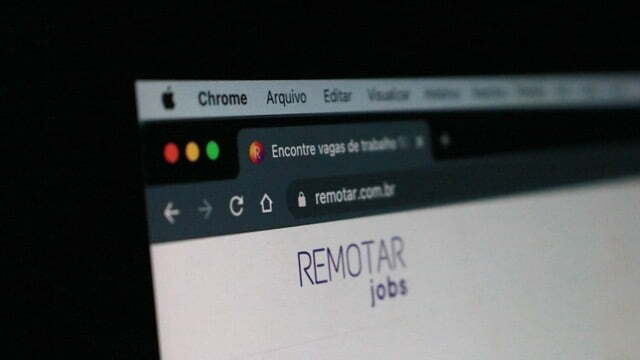
Optimizing URLs: Clean Up Your Links
One of the best ways to optimize your URLs is to clean up the links. This means removing unnecessary words, phrases, and characters from the URL itself. Doing so can help make them more readable for human visitors and search engine crawlers alike. Additionally, it helps improve page load speeds by making sure that the server isn’t wasting time trying to process a long URL. To clean up your own URLs, start by removing stop words like “the,” “and,” and “of.” Next, delete any special characters or symbols that could be slowing down your page loading times. Finally, shorten any long words or phrases into their simplest forms – this will both improve readability and save you precious bytes in terms of file size. By taking these simple steps towards cleaning up your URLs you can ensure better optimization for both human visitors and search engine crawlers alike!
Speed Matters: Reduce Page Load Time
Page load time is a major factor that affects the performance of your WordPress website. When web pages take too long to load, visitors get frustrated and may leave for another site. This leads to decreased revenue and search engine rankings. To ensure your site runs smoothly, you must reduce page load time.
One way to reduce page load time is by optimizing images on your website. Using an image compression tool can help decrease file size without compromising quality or resolution. Additionally, you should use lazy loading if necessary, which loads images only when they are visible in the viewport of the visitor’s browser window. This reduces server requests and speeds up page loading times significantly.
Another way to improve page speed is by using caching plugins such as W3 Total Cache or WP Super Cache. These plugins generate static versions of your webpages so visitors don’t have to wait for content to be generated each time they access your website. They also minimize server requests which further boosts loading speeds and improves user experience across all devices and browsers.
Image Compression & Caching: Save Bandwidth
Image compression and caching can be used to save website bandwidth. Compressing images can reduce their file size while preserving the quality of the image. This reduces the amount of time it takes for an image to load on a page, thus reducing loading times for visitors. Similarly, caching is a process that stores recently visited webpages in its memory so they are easier to access when revisited. Caching also helps with improving page speed as webpages don’t need to be loaded from scratch every time a user visits them. Both of these strategies help limit how much data is sent between server and browser, reducing the amount of bandwidth needed to deliver content. When used together, compression and caching can significantly lower your website’s bandwidth consumption and improve overall performance.
Security Considerations: Prevent Hacking
Keeping your WordPress website secure is a key step to preventing hacking. To do this, it’s important to keep your WordPress core and plugins up-to-date, as these releases often contain security patches that protect against malicious attacks. Additionally, you should also use strong passwords for all usernames on the site, including the admin user. You can also strengthen security by disabling file editing from within the WordPress dashboard, which will prevent hackers from gaining access to files on your site and altering them. Furthermore, using an SSL certificate can add an extra layer of protection against possible intrusions by encrypting data transferred between the browser and server. Finally, installing a reliable web application firewall (WAF) is recommended in order to filter out any malicious requests before they reach your website. These measures are essential in order to ensure that unauthorized users are not able to gain access and compromise your site’s security.
How to check your WP website speed?
Maintaining a high website speed is essential for any WordPress user, as it ensures that visitors have an enjoyable experience and come back for more. Fortunately, there are various tools available to help you check the speed of your WP website.
One such tool is WebPageTest, which allows you to test your page loading time from different geographical locations and browsers. This helps to detect any potential issues in performance due to differences in web hosting or ISP networks. Additionally, Pingdom Tools provides a comprehensive set of metrics such as page size and requests per page, enabling you to pinpoint exactly what areas need improvement. Finally, Google PageSpeed Insights offers recommendations on how best to optimize your website for faster loading times across mobile devices and desktops alike.

Optimizing your CSS
Optimizing your CSS can help you improve the speed of your WordPress website and make it more efficient. One way to do this is to combine separate CSS files into one single file. This helps reduce the number of HTTP requests that are made when a page loads, which in turn reduces loading time.
To further optimize your CSS, minifying it can help reduce its size by removing unnecessary characters such as white spaces and comments from the code which makes it easier for browsers to read and process faster. Minifying also helps with compression of the code reducing download time drastically. To ensure maximum efficiency, make sure that all external stylesheets are combined and minified before being used on a web page. Doing this will help you get maximum performance from your WordPress website without compromising on design or functionality.
Optimize JavaScript
JavaScript is one of the most important elements of a website, and its optimization can greatly affect the loading speed and performance of a WordPress site. Fortunately, there are some effective ways to optimize JavaScript for faster page loading times.
One way to improve JavaScript performance is by aggregating all JavaScript files into one file. Doing this will reduce HTTP requests and therefore improve page loading speed. Additionally, using asynchronous JavaScript can help make sure that the rest of the content on your website loads while scripts are being parsed in the background. This technique works best if you already have minified or compressed versions of your JS files as it reduces data transfer time between server and client browser. Furthermore, make sure to use caching techniques so that visitors don’t have to download multiple versions of scripting every time they visit your site.
Using Gzip Compression
Gzip Compression is an important tool for improving the speed of your WordPress website. It enables browsers to deliver and receive large amounts of data quickly, resulting in faster page loading times. Gzip compression compresses web pages and other types of content so that they can be sent from a server to a user’s browser more quickly. This means that users have access to webpages much faster than if the webpages were not compressed.
For WordPress websites, Gzip compression is easy to implement with the help of plugins such as WP Rocket or W3 Total Cache. With these plugins you will be able to easily enable Gzip compression on your website and improve its performance significantly; making it load faster for both desktop and mobile users alike.

Prefetch for Important files
Prefetching involves providing instructions to the browser in advance to load certain resources before they are requested by the user. This allows the browser to store these resources in its cache memory and retrieve them when needed without having to fetch them again from their original source, resulting in faster loading times. Prefetching can be used for static files like stylesheets, scripts, images, or even HTML documents or webpages that are part of your website’s navigation hierarchy.
Another way to optimize website speed is through prefetching important resources.
Conclusion: Keep the Beast Tamed
In conclusion, it is essential to keep your WordPress website tamed in order to ensure optimal performance. Regular maintenance, security updates and backups should be done frequently and as soon as possible when needed. You can also take preventative measures like installing an SSL certificate and malicious code scanner, which will help protect your site from potential threats. Additionally, you should be aware of any slow loading times or other issues that might affect the overall performance of your website. By taking these steps, you can keep the beast tamed!
Finally, enlisting the help of a professional WordPress developer or agency can assist you in keeping all aspects of your website optimized for maximum performance. They will have more experience with coding and managing websites than you do—which ultimately means they’ll be able to identify areas where improvements are necessary earlier on before any major damage is done. So don’t hesitate to reach out for assistance if needed; it could save a lot of time (and money) down the line!
Updates ***
Course {Beta}: Are you looking to maximize your credibility as a small business? Look no further! Coming is a course designed to provide you with the tools and resources necessary to build trust and confidence in your business. This course will cover topics such as content creation, engagement strategies, web design, keyword research and much more. With this course, you’ll be able to find innovative ways to increase the visibility of your business online and establish yourself as an expert in your industry.
If this course could help you, join my brand new LinkedIn group “Small Business: Strategies for Boosting Visibility – WPGOSOCIAL“.
- You will be the first to know when the course goes live.
- You’ll have access to me Romeo Clennon for an exclusive Q&A
- A handful of persons could help to create the most impactful small business training on the internet.
🔥Coming…
Podcast: Welcome to my podcast about small business growth. I’m excited to share this with you! My podcast is coming soon and I can’t wait for you to listen. Here, we will explore the different strategies, tips and tricks that small business owners can use to grow their business faster. This podcast is designed not only for those looking to start their own businesses, but also for existing entrepreneurs who are looking for help in taking their businesses to the next level.
🔥Coming…
ℹ️ Helpful Links ***
My website: WPGOSOCIAL.com is a web development and marketing company. We specialize in helping Small Businesses develop credibility and brand awareness.
My Blog: read more about your favourite topics like marketing, web design, SEO, small business strategies and more.




